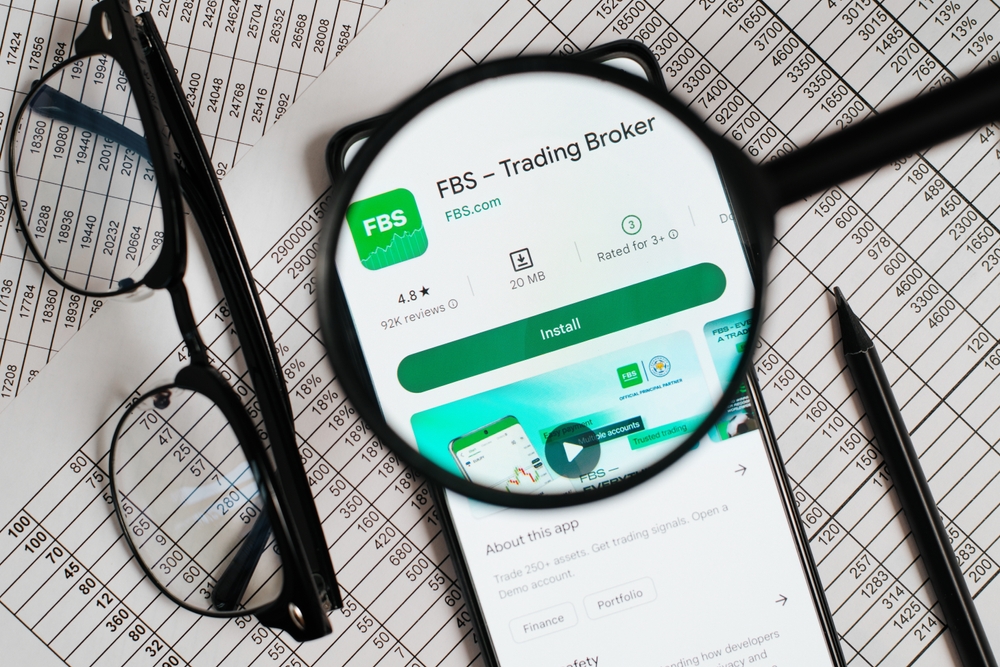
FBS Copy Trading – All You Need to Know
FBS is no longer accommodating just active traders. Passive investors are also welcomed. Through the broker’s copy trading service, investors can now automatically replicate the trades of seasoned traders to earn passively. FBS has an app intended for copy trading. It runs on both iOS and Android devices. Do you want to copy trades on FBS? If so, keep reading this article to learn more.
FBS CopyTrader
To start using the FBS copy trading service, you first need to download the broker’s CopyTrader app from Google’s Play Store or Apple’s App Store. Moreover, you can get the from the FBS official website.
FBS provides new copy traders with a fantastic offer, which allows them to replicate trades without risk. So, how does this offer work? When you become eligible for the offer, FBS sets the Stop Loss at 10% on every trade you copy. In case the Stop Loss gets triggered, the brokerage firm will compensate you for the loss. But it is worth mentioning that the offer is only limited to three trades.
Trader Statistics
Within the CopyTrader app, you will find details of strategy providers that can help you decide which trader to copy their trades. Some of the information includes:
- The number of copy traders subscribed to a particular strategy provider.
- Amount of funds under management.
- The period in which the strategy provider has been trading.
- The commission charged by the strategy provider on every profitable trade.
- Maximum drawdown.
- Risk level.
- Return rate.
Further, if you go to the “Closed Orders” section, you will get more information about the trader’s past performance, including the number of trades made and the financial instruments traded.
Advantages and Disadvantages of Copy TRading on FBS
Advantages
- CopyTrader has an easy-to-use interface, making it beginner-friendly.
- FBS is a regulated broker. It is registered with the Cyprus Securities and Exchange Commission.
- Fees charged by strategy providers for using their services are relatively low.
Disadvantages
- CopyTrader does not have a desktop app. This inconveniences investors who like copy trading on their computers.
- The app has limited parameters in the search filter.
How to Find an Ideal Strategy Provider to Copy
To become a profitable copy trader, you need to pick the right strategy provider. FBS lists over 600 proficient traders for customers to select. The CopyTrader app comes with a “Favourites” section that lets you add all the strategy providers that you want to monitor their performance closely.
FBS’ CopyTrader has three trader lists: Most popular, top-rated by metrics, and Wise Choice. In the Wise Choice list, you will find five traders recommended by FBS. Traders with the most subscribers can be found in the most popular list, and those with a high win rate are in the top-rated list. Note that a strategy provider can appear in all the lists.
To find your ideal professional trader, use CopyTrader’s filter feature. This allows you to search for a strategy provider using parameters like risk level, return rate, number of copiers, and commission. Moreover, you can filter out all inactive strategy providers by hitting the “Only Active Traders” button.
How to Copy Trades on FBS CopyTrader
Step 1: Download the CopyTrader app and log in using your FBS trading account credentials.
Step 2: Enable biometrics login to access the app faster.
Step 3: Go to the “Traders List” section to see all the listed strategy providers. You will be able to access the trading statistics of each provider.
Step 4: Select your ideal trader to start copying them. In their profile, you’ll see “Risk-Free” and “Copy” buttons. Use the former to trade without risk, as mentioned earlier.
Step 5: After clicking “Risk-Free,” enter the amount for copy trading and Take Profi to start copying the strategy provider.
Can You Make Money Copy Trading on FBS?
Based on the performance of the leading strategy providers on FBS, copy trading on this broker is quite profitable, but that depends on the trader you choose to copy.


